Setup Multiple Network Interface in Windows 7
Multiple Network connection means more than one connection in your operating system. This means connect to internet + Local Area Connection at the same time. I think this connection is easy in Windows Xp operating system. Here i discussed how it is possible in Windows 7.
For Broadband connection:
If you are using broadband connection then one internet IP and connection must be given by the client server Pc. Setup this in your Windows 7 operating system. Then your internet network connection is available.
For Edge Modem or Wireless Router connection:
If you are using broadband connection then one internet IP and connection must be given by the client server Pc. Setup this in your Windows 7 operating system. Then your internet network connection is available.
For Edge Modem or Wireless Router connection:
- If you use Edge Modem or Wireless Router then first install the software with most recent version. After installing your Modem software connect to internet by click on connect. Now setup Local Area Connection. When you open your Pc it will automatically connect to Local Area Connection as Unidentified Network. Now dial your Internet connection. Right click on the network computer icon and open network and sharing center. Those two procedure shows in below.

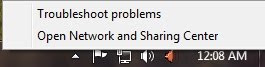
- Now click Change Adapter Settings then you see your two connection Edge + Local Area Connection. Your can desable or enable your connection from here. Shows below...

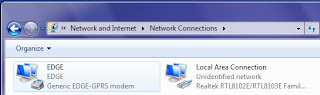
- If you see there is some delay when you click network then go to your internet connection properties. Click networking and unchecked - shows below in picture...
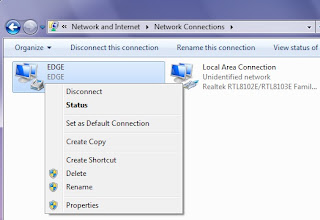
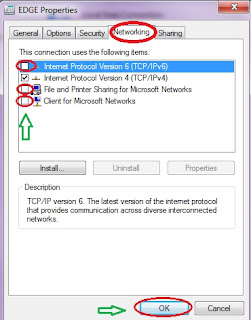
Please feel free to comment on this article whether or not this article can help you.


0 comments:
Post a Comment