The Puzzle game
In this chapter, we will create a simple puzzle game.Puzzle
We have an image of a Sid character from the Ice Age movie. It is cut into 12 pieces. The goal is to form the picture.Puzzle.java
import java.awt.BorderLayout;The goal of this little game is to form the original picture. We move the buttons by clicking on them. Only buttons adjacent to the label can be moved.
import java.awt.Dimension;
import java.awt.GridLayout;
import java.awt.Image;
import java.awt.event.ActionEvent;
import java.awt.event.ActionListener;
import java.awt.image.CropImageFilter;
import java.awt.image.FilteredImageSource;
import javax.swing.Box;
import javax.swing.ImageIcon;
import javax.swing.JButton;
import javax.swing.JFrame;
import javax.swing.JLabel;
import javax.swing.JPanel;
public class Puzzle extends JFrame implements ActionListener {
private JPanel centerPanel;
private JButton button;
private JLabel label;
private Image source;
private Image image;
int[][] pos;
int width, height;
public Puzzle() {
pos = new int[][] {
{0, 1, 2},
{3, 4, 5},
{6, 7, 8},
{9, 10, 11}
};
centerPanel = new JPanel();
centerPanel.setLayout(new GridLayout(4, 4, 0, 0));
ImageIcon sid = new ImageIcon(Puzzle.class.getResource("icesid.jpg"));
source = sid.getImage();
width = sid.getIconWidth();
height = sid.getIconHeight();
add(Box.createRigidArea(new Dimension(0, 5)), BorderLayout.NORTH);
add(centerPanel, BorderLayout.CENTER);
for ( int i = 0; i < 4; i++) {
for ( int j = 0; j < 3; j++) {
if ( j == 2 && i == 3) {
label = new JLabel("");
centerPanel.add(label);
} else {
button = new JButton();
button.addActionListener(this);
centerPanel.add(button);
image = createImage(new FilteredImageSource(source.getSource(),
new CropImageFilter(j*width/3, i*height/4,
(width/3)+1, height/4)));
button.setIcon(new ImageIcon(image));
}
}
}
setSize(325, 275);
setTitle("Puzzle");
setResizable(false);
setLocationRelativeTo(null);
setDefaultCloseOperation(JFrame.DISPOSE_ON_CLOSE);
setVisible(true);
}
public static void main(String[] args) {
new Puzzle();
}
public void actionPerformed(ActionEvent e) {
JButton button = (JButton) e.getSource();
Dimension size = button.getSize();
int labelX = label.getX();
int labelY = label.getY();
int buttonX = button.getX();
int buttonY = button.getY();
int buttonPosX = buttonX / size.width;
int buttonPosY = buttonY / size.height;
int buttonIndex = pos[buttonPosY][buttonPosX];
if (labelX == buttonX && (labelY - buttonY) == size.height ) {
int labelIndex = buttonIndex + 3;
centerPanel.remove(buttonIndex);
centerPanel.add(label, buttonIndex);
centerPanel.add(button,labelIndex);
centerPanel.validate();
}
if (labelX == buttonX && (labelY - buttonY) == -size.height ) {
int labelIndex = buttonIndex - 3;
centerPanel.remove(labelIndex);
centerPanel.add(button,labelIndex);
centerPanel.add(label, buttonIndex);
centerPanel.validate();
}
if (labelY == buttonY && (labelX - buttonX) == size.width ) {
int labelIndex = buttonIndex + 1;
centerPanel.remove(buttonIndex);
centerPanel.add(label, buttonIndex);
centerPanel.add(button,labelIndex);
centerPanel.validate();
}
if (labelY == buttonY && (labelX - buttonX) == -size.width ) {
int labelIndex = buttonIndex - 1;
centerPanel.remove(buttonIndex);
centerPanel.add(label, labelIndex);
centerPanel.add(button,labelIndex);
centerPanel.validate();
}
}
}
pos = new int[][] {
{0, 1, 2},
{3, 4, 5},
{6, 7, 8},
{9, 10, 11}
};
These are the positions of the image parts. ImageIcon sid = new ImageIcon(Puzzle.class.getResource("icesid.jpg"));
source = sid.getImage();
We use the ImageIcon class to load the image. for ( int i = 0; i < 4; i++) {
for ( int j = 0; j < 3; j++) {
if ( j == 2 && i == 3) {
label = new JLabel("");
centerPanel.add(label);
} else {
button = new JButton();
button.addActionListener(this);
centerPanel.add(button);
image = createImage(new FilteredImageSource(source.getSource(),
new CropImageFilter(j*width/3, i*height/4,
(width/3)+1, height/4)));
button.setIcon(new ImageIcon(image));
}
}
}
The code creates 11 buttons and one label. We crop the image into pieces and place them on the buttons. int labelX = label.getX();We get the x, y coordinates of the button that we hit and an empty label. The x, y coordinates are important in the logic of the program.
int labelY = label.getY();
int buttonX = button.getX();
int buttonY = button.getY();
int buttonPosX = buttonX / size.width;Here we get the index of the button in the two dimensional array of the button positions.
int buttonPosY = buttonY / size.height;
int buttonIndex = pos[buttonPosY][buttonPosX];
if (labelX == buttonX && (labelY - buttonY) == size.height ) {
int labelIndex = buttonIndex + 3;
centerPanel.remove(buttonIndex);
centerPanel.add(label, buttonIndex);
centerPanel.add(button,labelIndex);
centerPanel.validate();
}
In this case, we check if we clicked on the button, that is right above the empty label. If it is above the label, they share the x coordinate. If the button is right above the label, the equation (labelY - buttonY) == size.height is true. 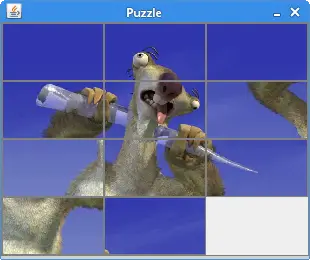
Figure: Puzzle
This was a Puzzle game. 
0 comments:
Post a Comment